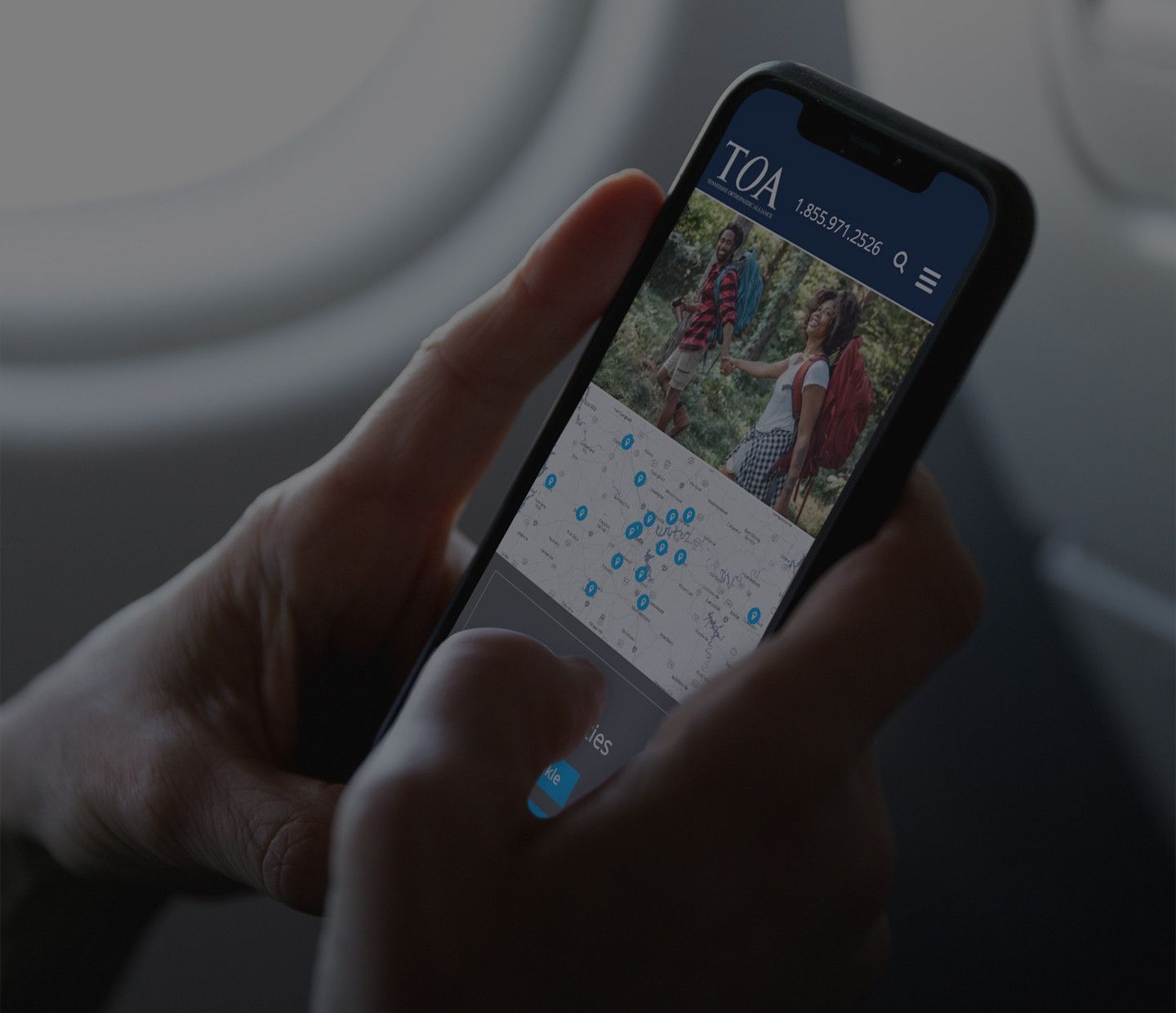Every email campaign or newsletter sent out to your patients and medical network can be considered email marketing. Whether it be promoting appointment reminders, events, or awareness, you should consider each email as a way to advertise your medical business and practice. It has now been over 40 years since the first email was ever sent and, email marketing has drastically evolved since this time, to say the least. There are now set standards and expectations out there for each email sent and by following simple rules you can ensure you are following the best practices for email marketing. Many of these rules for email blasts are also required by law through the CAN-SPAM Act. Today on the E-dreamz blog, we will go over a few of these best practices and how to best implement them. Be sure to check the CAN-SPAM Act page regularly to make sure you are following all of the latest best practices and regulations that exist since we will only be covering a few of the most pertinent.
Universal Sender Name
The sender's name in your email is important so the user can identify you as the company sending. The sender name of an email campaign is also the first thing that most users look at since it is what is displayed first on mobile and now many people check their email through mobile throughout the day. The sender's name can be a key factor as to whether your email is opened at all or deleted or ignored by the user.
- It is completely fine to use the healthcare office's business name as the sender's name.
- Be sure whichever sender name you use, you make it consistent across the board for all upcoming and past email campaigns so a user can identify you in the future and avoid confusion as to who you are.
- Do not use a person’s name as the sender's name, for example “John Smith,” as it is highly unlikely that the person viewing their inbox will know who that is. It is always better to use the business name instead even if it is a doctor or a well known person at your clinic. One exception to this rule would be if you are a famous person, like Jeff Bezos for example, sending out a newsletter to Amazon Prime members about an update to the website.
Smart Subject Line
The subject line can make or break whether a user decides to open your email to read it and see what it is about in the first place. It's the second item viewed in the inbox after the sender's name. Here are a few best practices when it comes to the healthcare subject line of your email that you do not want to overlook:
- Make sure your subject matter is original and relevant to the information in the email. For example, if you were sending out an email to your patients about COVID-19 vaccines you might label it "Schedule Your Vaccine Against COVID-19" today.
- Do not write a subject matter that is deceptive in nature to the content in the email as this could cause users to unsubscribe from future campaigns. This is also a violation of the CAN-SPAM Act.
- It is not considered a best practice to use all-caps in the email subject line as this can be seen as aggressive.
- Using emojis in subject lines can help your campaign stand out and add flair. For example, if you are sending out a holiday email maybe you use the Christmas tree emoji or snowflakes alongside the subject line.
- There is a list of words that you should not use in a subject matter as they will cause your email to be marked as SPAM. To get an idea of the words and phrases on this list, check out the informative article from Hubspot here.
Descriptive, Relevant Preheader
The preheader for an email is a brief description of what the email entails and comes right after the subject matter. It is usually only about a sentence long so be sure to make it catchy and relevant to the information presented in the campaign. Unfortunately, the preheader is often overlooked by marketers when setting up an email campaign as many marketers view the subject matter as the most important element when in reality both are equally important. A user may glance at the subject matter before the preheader but then in turn choose to open an email based on what the preheader states, especially, since it provides more details of the email content.
Strong, Creative Visuals
After a user has opened your email based on the information in the inbox, you will want some strong visuals to accompany the content within your email. Most modern emails start with a larger visual at the top to encourage a user to read the main headline and scroll to the body content. You want to make sure, however, that this image at the top isn’t too large vertically as it could take away from the content towards the body of the email and possibly cause a user, especially on mobile, to exit the campaign without reading the content or clicking on links. If you do not grab the attention of the user with a good visual from the start, they may exit out right away so this is key to conversion.
Other visuals besides the main top image in your email campaign really depend on what type of content you have in the body. If you are trying to sell products through your email campaign, you want to make sure that your product photos are professional, sized well for an email, and clear. For a company newsletter, make sure that you include photos that represent your company in good light like your colleagues having fun or shots of your building that are professional. Lastly, if you do not have any photographs to include, have a graphic designer come up with some icons, infographics, or other visual ways to represent and break-up lengthy content. Stock photography can also be a good option for an email blast just for some simple visuals and if you do not have custom photography on hand.
Call-to-Actions
You will want some kind of call-to-action, and probably more than one, within your email body encouraging a user to take action in some kind of way based on the content presented. This could lead to a landing page, to contact you, sign-up for an event, or to make an appointment at your clinic. The sky is the limit depending on what kind of campaign you are sending out just make sure you have a call-to-action that is obvious and clear. If you have an email that is just plain content or informational like a company newsletter you might not need a call-to-action in the body of your email but may still choose to include a "contact us" button at the bottom of an email so a user or client can get a hold of your medical clinic if they have any questions or concerns.
Mobile-Friendly
Almost 50% of all emails are opened on a mobile device so it is extremely important to make sure your email campaigns are always optimized for those who use smartphones. Not only is mobile starting to dominate how people check their email but those who use this method tend to check their email 3x more often than those who view their email solely on a desktop. This is not surprising since it is much more convenient and fast to check an email on a mobile device rather than a desktop.
- Make sure your emails are responsive and compatible with all browsers.
- Test, test, test all of your emails on many different devices and platforms. Emails may render differently on different devices.
- Keep your copy short and concise for less scrolling.
- Make sure your important call-to-actions stand out and are towards the top.
- Keep images short vertically to allow for less scrolling.
Social Media Integration
Social media is a great way to make your business known outside of just the main website and any traditional marketing efforts. Through social media, clients and potential clients can learn about your company's brand, culture, and offerings in a different light making it feel more personal and relatable. The best part about social media is that it can help to increase website traffic, brand awareness, and leads which is the goal of having a website in the first place.
- Including your social links at the bottom in the footer of an email is a good start to gain followers and likes. Set-up your email template to include it here for each email newsletter you send out in the future and you will never have to think about it again.
- For some unique ideas on social media strategy and engagement, check out our article here.
Option to Unsubscribe
Did you know by law you must have an option to unsubscribe from an email newsletter account or you can get marked as SPAM or worse face a serious violation/fine? Although it hurts our egos as digital marketers to see people unsubscribe from an email list, it is not beneficial to you to have these users who do not open your email campaigns, and frankly is not worth the risk of being reported as SPAM or facing a violation from these folks who may get frustrated over time. Instead, you want to have users who choose to open and read your content and engage with what you are trying to say or sell. In the end, if a user cannot relate to your content or find value relevant for their life in it there is no reason for them to continue getting your emails. Less is more when it comes to this approach and you will also decrease customer dissatisfaction by including the unsubscribe option.
- Keep in mind, you must have people who have chosen to unsubscribe unsubscribed within 10 business days of their request according to the CAN-SPAM Act.
Need some help in establishing your ideal email marketing strategy within your healthcare organization? Schedule a time to speak with a member of our team to get you started in growing your business.
« Back to Blog
- Expanding Graystone Eye’s Digital Ecosystem: A Multi-Brand, Multi-Site Strategy Built for Growth
- Healthcare Website Accessibility in 2026: What WCAG 2.1 AA Means and How to Prepare
- Crafting a High-Performance Orthopedic Website for Bluegrass Orthopaedics
- Healthcare Content Landing Page Guide
- Modernizing OrthoCarolina.com: Advancing a 20+ Year Digital Partnership in Orthopedic Website Innovation
One Partner - Every Digital Solution Your Practice Needs.
EHS is more than a vendor — we’re your long-term partner in building a stronger, smarter, and more compliant digital presence.
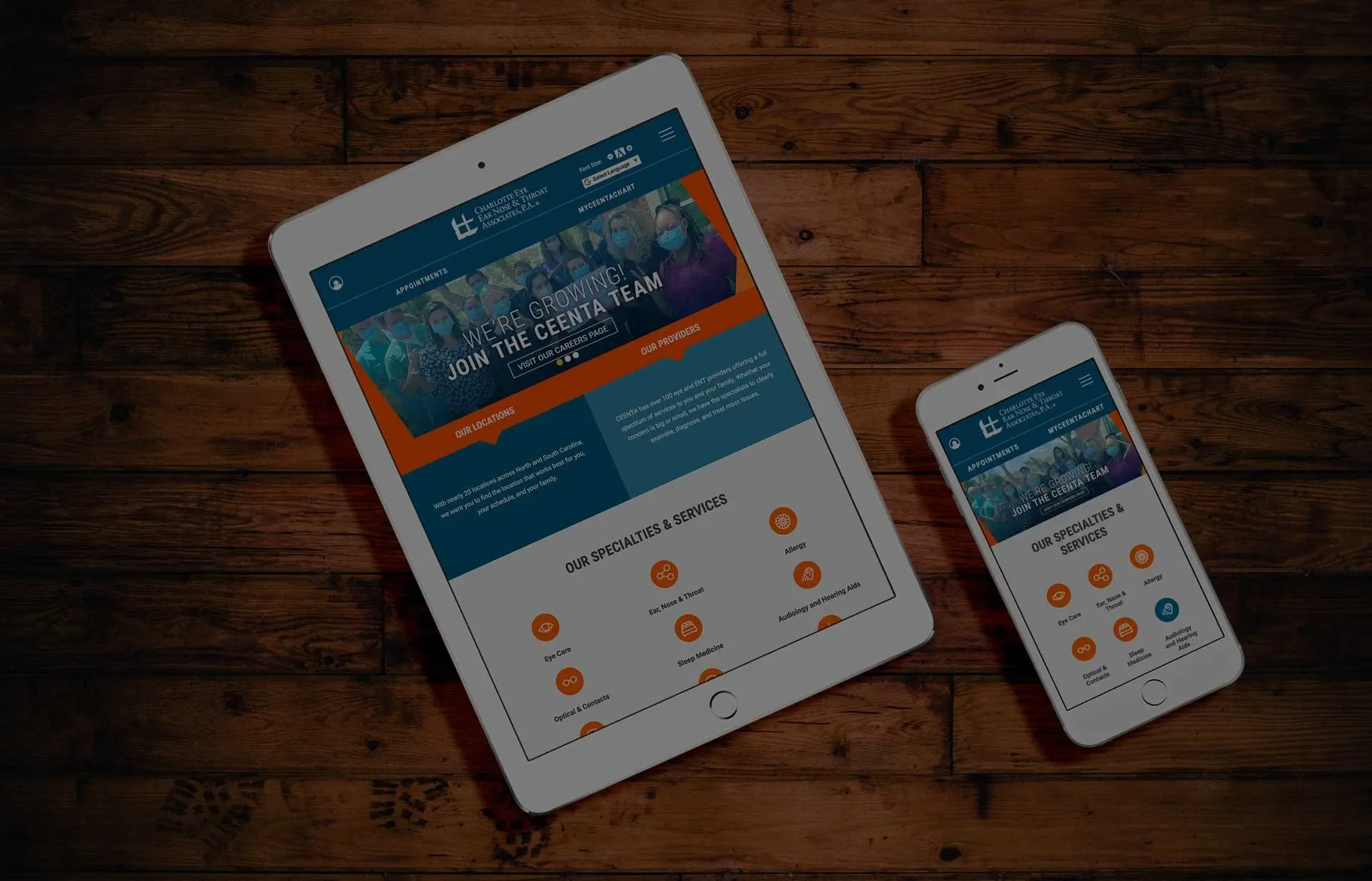
© 2026. All rights reserved. E-dreamz, Inc.