Everyone needs access to healthcare, and with telemedicine on the rise due to COVID-19 this is now more important than ever. In order to attract more patients to your clinic as well as retain existing patients, your website and healthcare portals are accessible to all. It should not be rocket science to book an appointment online, pay a bill, or access healthcare pertinent information. If it is difficult to do these actions on your website, it will deter potential patients for making an appointment and existing patients from continuing to see your practice.
Digital Accessibility for Patient Satisfaction
Provide Clear Call-To-Actions
Make it easy to book an appointment online (or telemedicine), pay healthcare bills, and contact your doctor online by providing clear buttons, links and call to actions. Clearly labeled these call-to-actions with what the action is, for example requesting an appointment vs. paying a medical bill. It's important that text on these elements are legible with font that's easy to understand. You might also choose to use a singular color for each call-to-action on your site, helping to reinforce the visual cue to make a click.
Patient Centered User-Experience
Think like a patient when planning your website user experience. Aim for the goal to understand what certain patients are looking for when coming to your site to make an appointment. How does user-experience relate to accessibility? An accessible website will always equally translate to being patient centered since every single person of all backgrounds needs some sort of healthcare and access to healthcare. Gone are the days where you can avoid the internet to get access to true healthcare.
Image Alt Tags
Image alt tags are a pertinent way for users with visual impairments to get an idea of what visuals are on your website. Leaving out image alt tags on your website completely omits some users from knowing what photographs are on your site. If your image is only decorative, you do not need to have an image alt tag necessarily but it is best practice to sprinkle a few informative images in for SEO and design purposes. If you have an image that is purely decorative, you might choose to omit it from mobile to help with load times further increasing patient satisfaction.
- Inclusive design tip: Include diversity and inclusion in your image alt tag descriptions by describing the specific situation at hand. Don't shy away from leaving out specific details about people that are in your photography as well to promote diversity.
Mobile Friendly UX
Nearly 72% of the world is predicted to browse the internet by mobile in 2025. This staggering statistic proves that a mobile friendly user experience is key to making sure you have good, steady patient satisfaction. With 72% of the world using mobile devices by 2025, if your website is not mobile-friendly it is simply not accessible or friendly to most of the world. The good news about most modern mobile devices is that they automatically have quite a few settings, like a text enlargement tool, built in to help make websites more accessible by nature.
Sources:
https://www.w3.org/TR/mobile-accessibility-mapping/
« Back to Blog
- Healthcare Website Accessibility in 2026: What WCAG 2.1 AA Means and How to Prepare
- Healthcare Content Landing Page Guide
- How Healthcare Practices Can Improve Visibility in AI Tools Like ChatGPT, Copilot & Perplexity
- Rebuilding from the Ground Up: A Modern, SEO-Driven Website for Third Coast Oral & Maxillofacial Surgery
- Modernizing TOA.com: A Decades-Long Digital Partnership in Orthopedic Website Innovation
One Partner - Every Digital Solution Your Practice Needs.
EHS is more than a vendor — we’re your long-term partner in building a stronger, smarter, and more compliant digital presence.
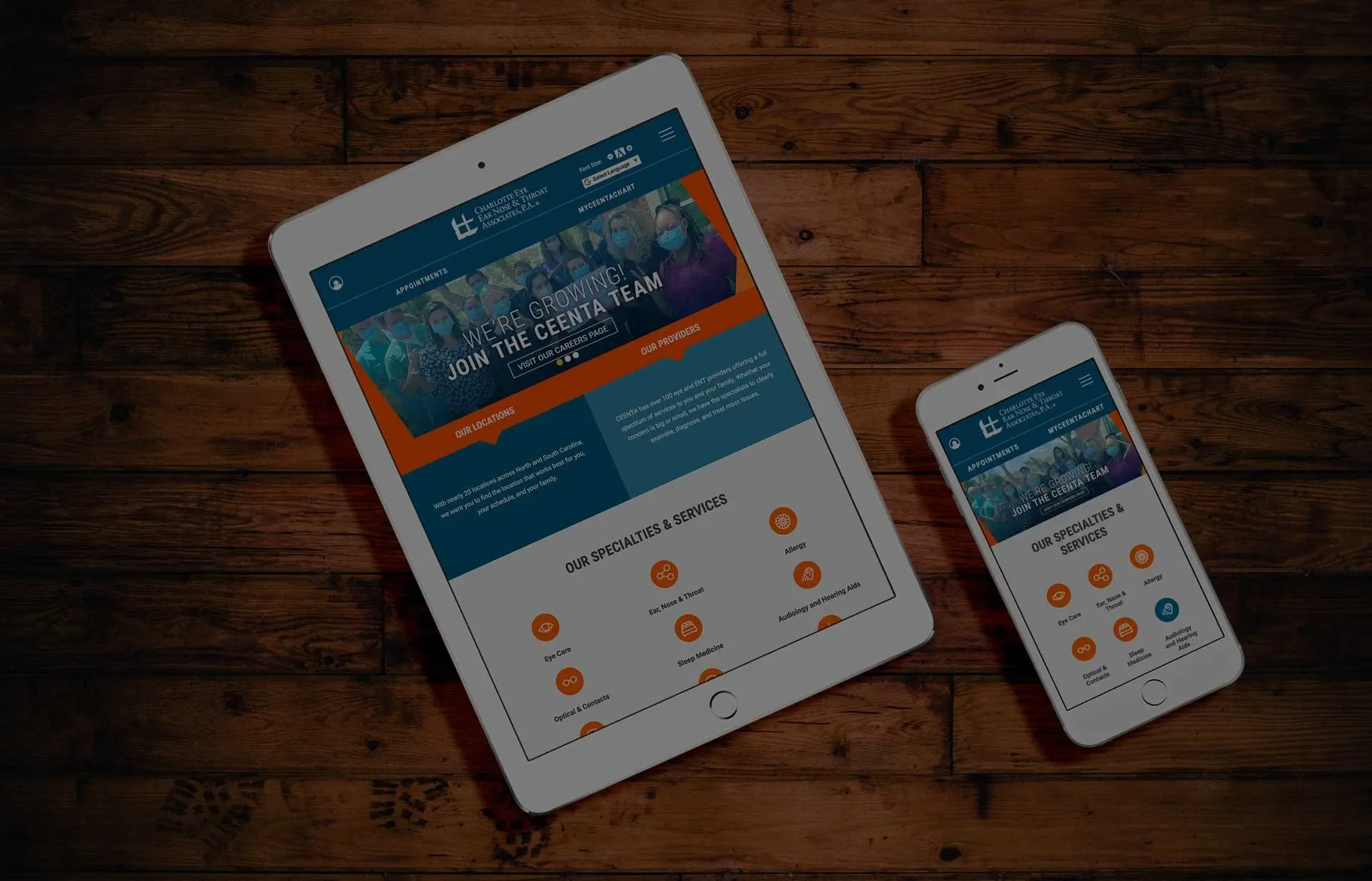
© 2026. All rights reserved. E-dreamz, Inc.

